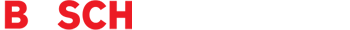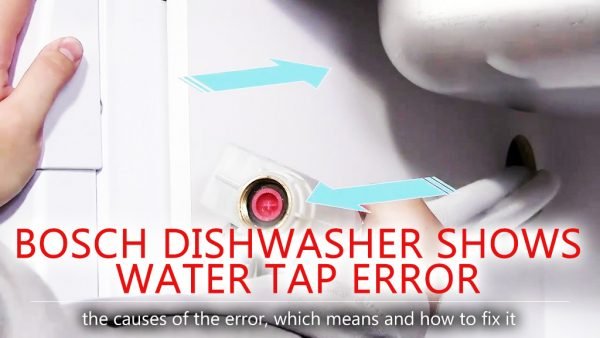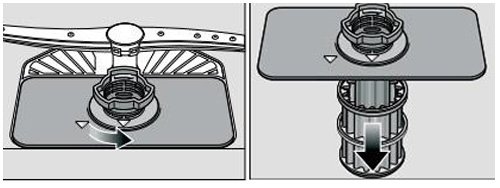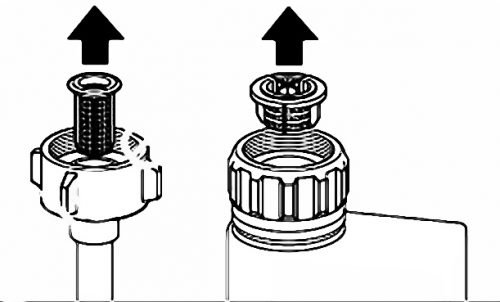What to do when Bosch dishwasher shows water tap error? An indicator in the form of a tap is correctly called the “Check the water supply” indicator.
Most owners prefer to use the dishwasher without “hammering their heads” with information about indicators, errors and other subtleties. They do it while the appliance works properly and fulfills its function.
The Bosch dishwashers are equipped with a self-diagnosis system. If there are any problems or changes in work, indicators or errors may light upon the device display. Tap icon is one of these indicators.
Let’s clear out that depending on an error and a model of the Bosch dishwasher, the tap indicator may light up or blink. If there is a digital indication, the tap icon may blink and the display will indicate a fault.
Tap indicator lights up
According to the instructions for Bosch dishwashers, if the indicator just lights up, it means that:
- The water supply hose is bent
- The water tap is closed
- The filter in the supply hose is clogged
- Filters are clogged or blocked
- The drain hose is clogged or bent
- The connection to the siphon is closed
- The pump is blocked or the pump cover is not closed tightly
If there are clogs and hose bending, the fault can be eliminated by yourself. It is also not difficult to rinse the filters and filler mesh. If the problem is found and successfully solved, just restart the dishwasher. In any washing mode, it must run the washing cycle without errors.
Quite often, even after checking all hoses and filters, the dishwasher refuses to start. The tap indicator still lights up.
Such cases mean that there is a malfunction inside the dishwasher, which can’t be eliminated by cleaning the filters.
Tap indicator blinks
When tap indicator blinks in Bosch dishwasher, it signals about another issue. This designation is associated with a more serious malfunction.
According to instructions:
Probably there is a technical malfunction. Turn off the device with the button and turn it on after a while. In case if the problem occurs again, close the water, unplug the appliance and call a specialist.
As practice shows, often the indicator flashes go with an e15 error code. In this case, it is necessary to turn off the tap and consult specialists.
You should understand that if the tap indicator (water supply indicator) lights up or blinks, it doesn’t mean that the problem is related to water supply. The main designation of the tap icon is to inform an owner that there is a malfunction.
| Check water supply” display [12] lights up. | Supply hose kinked. | Install supply hose without kinks. |
| Tap turned off. | Turn the tap on. | |
| Tap jammed or calcified. | Turn the tap on. Flow rate must be min.10 L/min. when the water supply is open. |
|
| The filter in the water supply blocked. | Switch off the appliance and pull out the mains plug. Turn off the tap. Unscrew water connection.
The clean filter in the supply hose. Screw water connection on again. Check for leaks. Reconnect power supply. Switch on the appliance. |
|
| Filters are soiled or blocked. | Clean filters. | |
| Wastewater nose kinked or blocked | Install hose without kinks, remove any residue. | |
| Siphon connection still sealed. | Check connection to siphon and open if required. | |
| Wastewater pump blocked or cover on the wastewater pump is not locked in position. | Lock cover correctly. |